Changing the appearance of a website is only one aspect of the redesigning process. Nearly every website has customizations that call for special attention from the owner. In addition, there is the problem of integrating the newly added capability with the already available functionality.
Even for seasoned site designers, this is a major obstacle. As the complexity of the project increases, difficulties may arise, or that one or more essential details will be overlooked.
This brings us to the website WordPress. Even relatively straightforward websites designed with a content management system include several moving pieces despite their apparent simplicity. In addition to the almost limitless number of possible customizations, a database, a theme, and several plugins need to be managed. Because of this, a redesign will involve more work than simply turning on a new theme.
When rebuilding a WordPress website, there are a few basic problems. To make the transition go more smoothly, we’ll go through some of the most challenging aspects and how to overcome them.
Table of Contents
1. Examine Your Requirements for Plugins.
Alterations to the plugins you already use can be necessary if you decide to revamp your website and give it a new look.
You may no longer require a particular plugin in some circumstances. Think about a legacy product that isn’t being supported anymore or a plugin whose functionality won’t be a part of your website going ahead. Both of these options are worth considering.
Websites built with WordPress can grow alongside your business. As a result, it is important to look at the plugins you have already installed.
Conduct a thorough investigation and decide which plugins should be kept and which can be safely uninstalled. At the same time, jot down any new plugins that you intend to incorporate into the mix and make a note of them.
2. Layouts and Custom Templating
WordPress provides users with several different options for constructing unique page layouts. It can call for certain modifications, depending on your aims for the redesign.
If your website was originally developed with the Classic Editor in mind, a redesign is ideal to consider switching to the Classic Editor. In most cases, the transition from the previous editor to the new Gutenberg block editor is smooth.
Things need to continue functioning in the same manner for layouts that had previously been constructed in the block editor. One potential catch you should be aware of concerns any custom blocks integrated into your previous theme. The same is true for any block plugins you consider deleting from your current install. Alterations made there could have results that were not intended.
Layouts constructed using Elementor or other page builder plugins would also continue to function, providing that you do not remove the plugin. If you are interested in making the switch to the block editor, some additional effort will be required on your part.
Last but not least, the layouts that rely on custom templates will also need to be considered. Data from custom fields must be included in a theme’s template. In such a situation, you will need to either transfer the necessary code over to the new theme or use the fields within a custom block to use the new theme.
3. Keeping Tabs on the Changes and Additions Made to the Content
Maintaining websites that are regularly updated takes time and effort. There may be inconsistencies between the material on the production site and the installation of WordPress that you are using for your redesign if it is done on a separate server.
On the revamped website, new content or content that has been recently changed will likely be lost. This may result in significant additional work after the website is live and you realize what’s been left out.
When working on a website with a lot of material, it is important to keep this in mind. The synchronization of content across contexts can be managed in different ways. In this context, one might think of database exports, plugins, and version control systems like Git.
Conclusion
A WordPress website comprises many different parts, not all of which are immediately obvious to site visitors. Because of this, it is very easy to forget one or two things while redesigning something. However, it is possible to avoid virtually all of these potential problems.
An in-depth analysis of the pre-existing website is the first step on the road to a redesign that is problem-free. Explore the plugins, templates, and settings available for this website. Look for data and code snippets unique to the theme you’re using that you’ll need to maintain.
Learn as much as possible about the current content structure, and consider how it can evolve. Lastly, place a strategy to safeguard against losing any newly added or previously changed material during the transition process.