Websites are designed differently to suit various users, depending on the device they are using. To browse websites on mobile phones involves clicking with thumbs, a different approach from desktop browsing, which uses a mouse. This means that their needs will be different depending on the work they have on sites.
Table of Contents
Optimized Mobile Site:
• Optimized mobile sites are specially designed to fit mobile phones. Therefore all the properties used should fit those of a mobile phone user.
• The organization of content, for instance, when displaying any content, the characters must all fit the screen of the mobile phone. A vertical portrait is frequently adopted to fit the straightened measurements of mobile phones. This is also due to their restricted horizontal space.
• The activity of filling forms in small mobile devices can turn out to be tedious; therefore, the idea of vertical alignment is adopted to ease the process. Instead of users always moving horizontally to see the rest of the form, everything is vertically restricted.
• Predictive texts help keep typos on the low, resulting from having a relatively small space to type in. The number of fields to be completed by the user should also be on the low to avoid boredom. Only essential details should be questioned.
• While designing mobile sites, menus are considered. They are made more prominent and more straightforward for thumb use and are strategically placed to avoid long scrolling when going back. Dropdown menus are avoided to reduce the number of clicks. The lesser the clicks, the better.
Desktop Site:
• These websites are fully designed for desktop users. It contains certain features that only support activities carried out on a desktop.
• The organization of content in desktop websites concentrated on stretching texts horizontally because of the broader length of desktops to give a good rest of images and other information.
• In filling forms in desktop websites, clicking to fill in details is more comfortable using a mouse by placing the cursor in the space. Therefore, forms can be stretched horizontally to enable the monitor to show a lot of information in one window. Predictive texts are not available as compared to optimized mobile sites.
• Desktop sites enable the user to gather enough information using extensive fields since the scrolling and filling process is more accessible than in optimized mobile sites. One doesn’t have to skip fields.
• They also have mega-menus containing categories and other sub-categories due to their big monitors and easy navigation through the texts by just a simple click with the mouse and pointer. This specification only favors desktop users and will be quite some work for mobile users. Dropdown menus also work well here to enable the user to complete a specific task without minding the number of clicks.
To conclude, different approaches used to implement various sites can be used interchangeably but only suitable for each of the particular sites they are designed for. The top comparable features are the content organization, form filling, and menus.