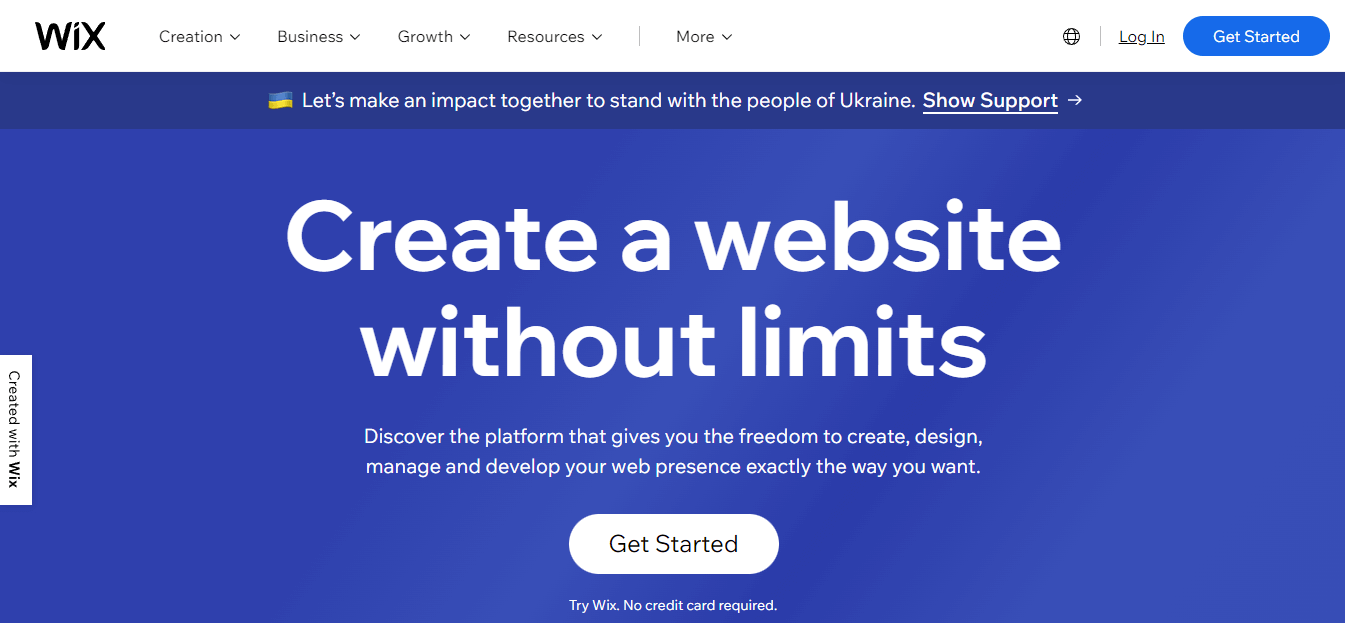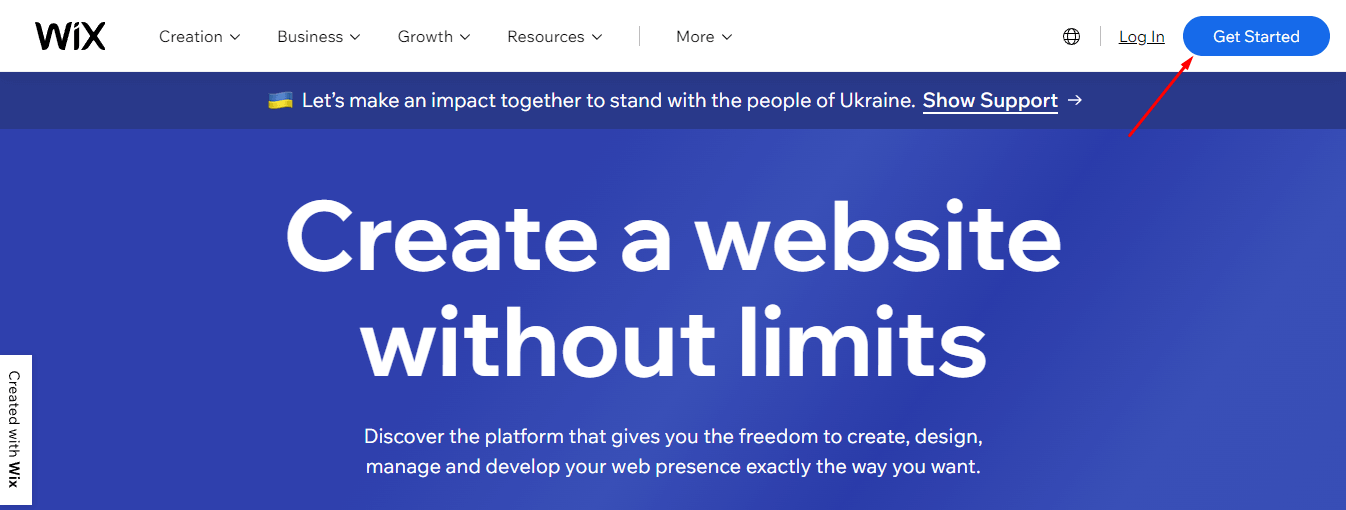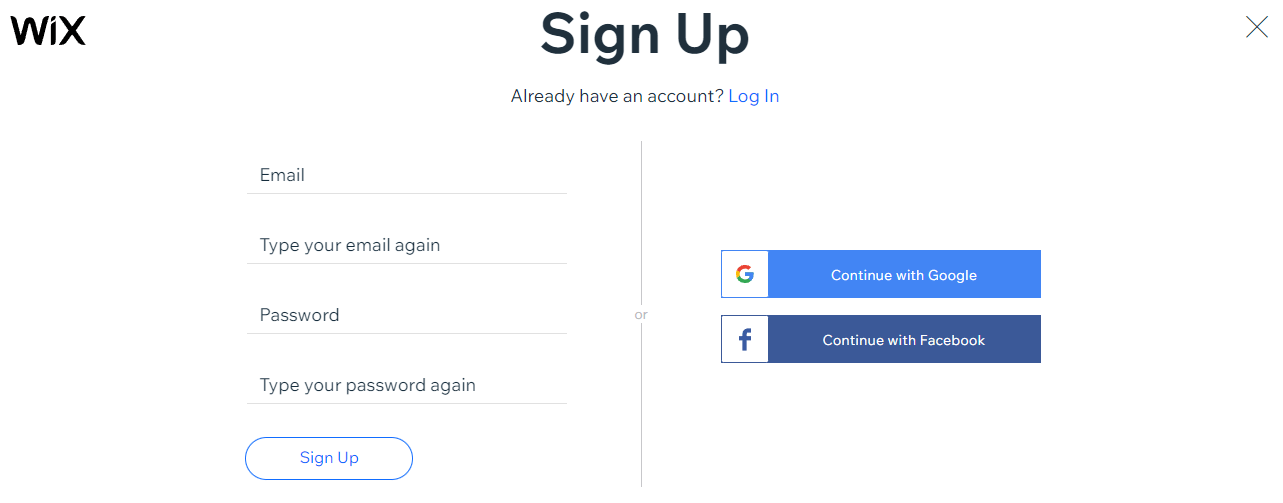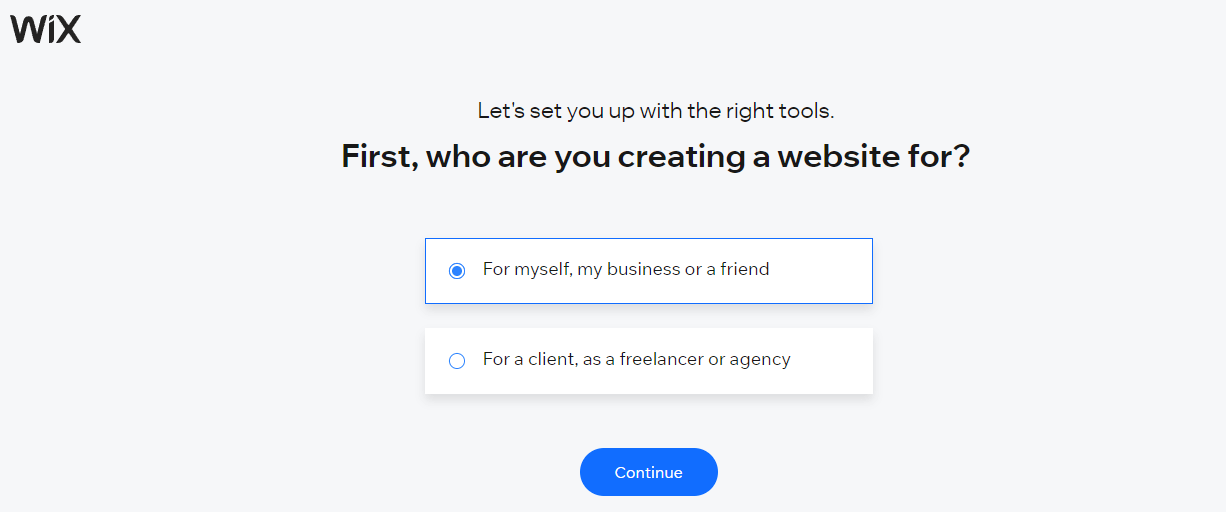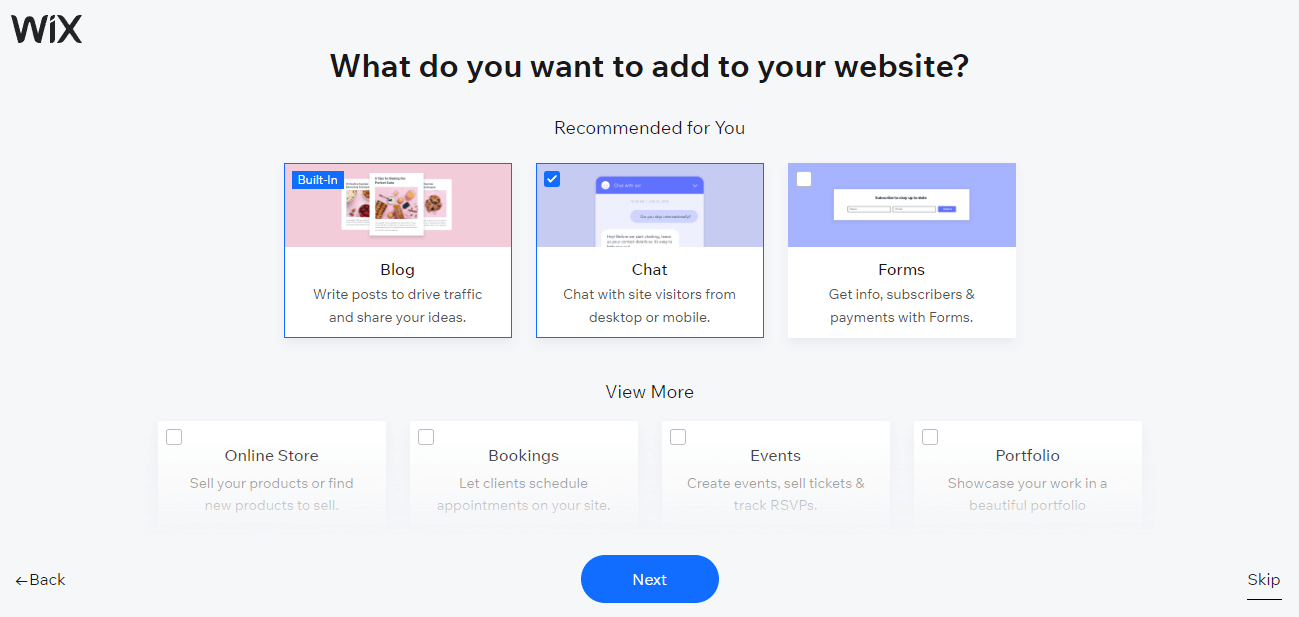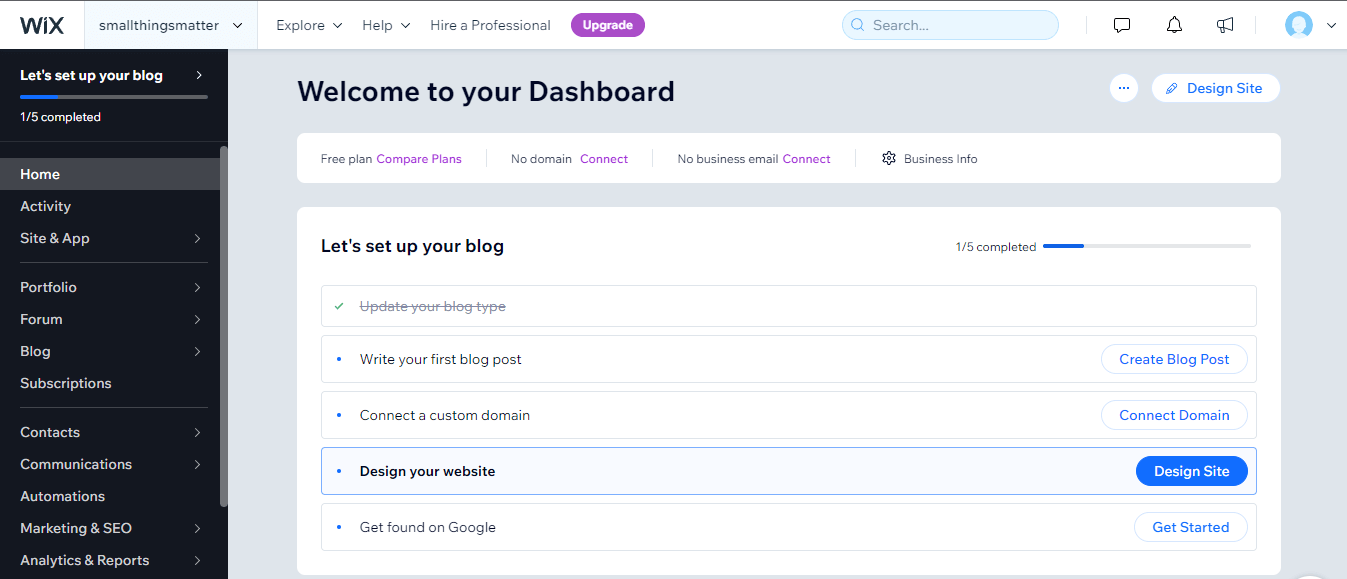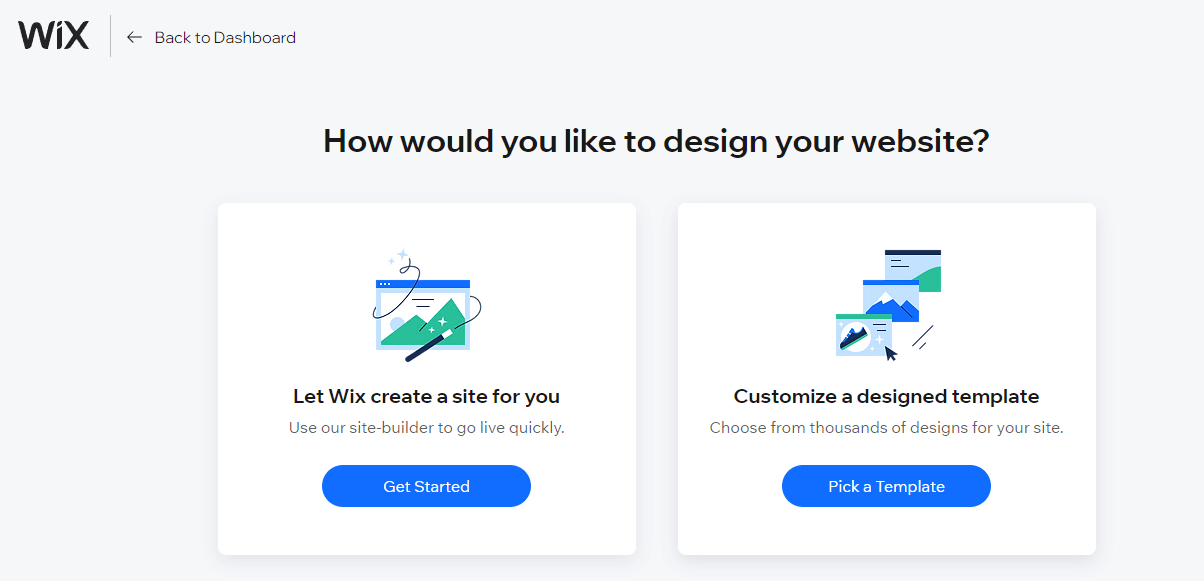This article walks readers through the steps required to create a free website using Wix, a user-friendly website builder loaded with features and built for website owners with varying experience levels.
Now that we live in an age of no-code site builders, it is possible to create your website even if you do not have the coding expertise. Site builders that do not require coding to construct and administer websites have made significant strides in recent years. As a result, there are quite a few options available on the market for individuals interested in having their website constructed and published.
Wix is one of the most well-known of these solutions for constructing websites with no coding required. This article will teach you how to create an account in Wix.
Table of Contents
Creating a User Account in Wix
Step 1: Wix has made it simple to sign up for a Wix account and get started using the platform. Get Started is a button that can be found in the middle of the top section of the Wix home page. Clicking this button will start the onboarding process and allow you to create a new Wix account.
Step 2: You will be guided through the onboarding process once you click the Get Started button on the home page. During this process, it will first ask for your name and contact information, and then it will have you create a password to protect your account.
Step 3: Wix will then ask you several questions after your account has been created to understand better how it might assist you in moving forward with the process of developing your professional website.
Step 4: Wix will start asking what kinds of features you want on your website once you have answered the fundamental questions regarding your site. These features may include a chat box, blog elements, or forms, among other things.
Step 5: After you have explored all of the options available on your website, Wix will inquire about your level of expertise in the field of website development by inquiring as to whether or not you have ever developed a website before. This is necessary so that Wix can advise you on the most effective way to proceed with the construction of your website.
Step 6: If you indicate that you have never produced a website before or have very little expertise, Wix will recommend using Wix ADI or starting from a template that Wix offers rather than creating a website from scratch. Wix would propose that you get started with the Wix website builder or browse through the numerous templates offered if you indicate that you have made a few websites in the past or do this professionally.
Conclusion
The whole process o creating a Wix account is that simple. In future articles, we will guide you through using the Wix site editor and managing your Wix website. Keep reading our regular blog posts from Qodeify.
Also Read: Top 5 eCommerce Website Builders That You Can Use in 2023