You can serve the people visiting the website in various ways more effectively when you add membership options. For instance, having a member account can make actions like making new comments and responding to existing ones simpler and more convenient. At the same time, the site proprietors can keep sensitive content hidden from public view by requiring users to sign up for memberships, which can also be used to monetize content.
The following is a list of free plugins that you may use to add membership capabilities to your WordPress website. While some try to provide comprehensive features, some are designed specifically for specialized applications.
Table of Contents
1. User Access Manager
User Access Manager makes it simple to configure permissions for the various pieces of content. All you have to do is, create a user group based on WordPress Roles & Capabilities and then use the convenient checkboxes to allocate individual posts, pages, or categories to that user group. Users and material can be added to many groups at the same time as well.
2. Simple Membership
You can establish an endless number of free and paid membership levels when you use Simple Membership. PayPal and Stripe both allow for the setting of automatic membership renewals for paid subscriptions.
In addition, website proprietors can exercise granular control by manually authorizing new users and deciding on a post-by-post basis which content should be protected. At the same time, the interoperability with Google reCAPTCHA is intended to assist in reducing the number of spam registrations.
3. Paid Memberships Pro
Paid Memberships Pro will help you get your WordPress membership site off to a flying start as quickly as possible. The core plugin provides various options for creating membership tiers and categorizing your content.
You can also enhance the functionalities by using the available add-on plugins. These plugins are available for both free and paid varieties. They cover the integration of WooCommerce and email marketing to approve membership applications. It is a solid approach for establishing a membership experience that is highly tailored to the individual.
4. Ultimate Member
Ultimate Member has front-end registration and profiles, the capability to create a custom registration form, etc. It was designed specifically to develop advanced user community websites.
You also can display menus based on certain conditions, personalize email templates, and display a member directory. Integration with WooCommerce, private messaging, and other features can be enabled using several different add-ons.
5. User-Submitted Posts
Users can contribute content to the front end of your site by using the User Submitted Posts feature. Not only that, they even can post photos. At the same time, the status of user-submitted posts can be changed. Admins also have the option to change the status to “auto-publish.” There are a lot of different ways that things might be organized to meet your requirements.
Conclusion
There may be certain requirements for membership websites. Each one has its own objectives, difficulties, and functioning requirements. The good news is that almost any kind of membership site can be accommodated by one of the many plugins available for WordPress.