Adding Widgets to sidebars in WordPress provides the platform with an additional level of convenience. These are able to give users a wide variety of functionalities that assist users in navigating the site, sharing the available content, etc.
In addition to that, there are now many ways than there have ever been before to increase the manner in which you use and integrate widgets on your website.
Here are 5 of the free widget plugins that will boost the versatility of widgets and sidebars on your WordPress website. You are able to install these plugins by going to the plugins section of your WordPress dashboard.
Table of Contents
1. Widget Options
Widget Options allows you to exercise complete command over every widget that appears on your WordPress website. Its settings panel allows you to show widgets based on multiple parameters conditionally.
Widgets can be shown or hidden depending on the page, post, device, and more factors. In addition, you have the ability to create custom alignments in addition to CSS classes and IDs.
2. Widget Importer and Exporter
If you’ve ever had the unpleasant experience of having to relocate widgets from one website to another, you know what a hassle it can be. But, you can effortlessly relocate widgets or simply back them up with the assistance of Widget Importer & Exporter.
Additionally, the plugin employs some shrewd logic to prevent the duplication of previously imported widgets. If a certain sidebar does not exist in the new location, the widgets associated with that sidebar are imported but marked as inactive. It can make things easier.
3. Widget CSS Classes
Styling widgets can be difficult, especially if you want to focus on just a few of them. Widget CSS Classes are useful since they allow you to assign unique IDs or custom CSS classes to each widget in your sidebar.
Additionally, classes for first, last, odd, and even-numbered widgets are added as a result of this change. Because of this, you have much more leeway to modify the appearance. It’s possible, for instance, that you’d want another background colour for each widget with an even number or that you’d prefer the first widget in the list to be highlighted slightly differently.
4. Recent Posts Widget with Thumbnails
Many Widgets that come packaged with a default WordPress installation are relatively simple. Adding the Recent Posts Widget with Thumbnails improves the functionality of the standard text listing. It produces a visually appealing list of posts that are arranged in accordance with several different criteria.
You can customize everything to your liking by using the advanced options.
5. WP Tab Widget
WP Tab Widget offers AJAX-based tabbed navigation instead of the conventional vertical or horizontal display. It is responsible for a much more streamlined user experience. You can use the Popular, Recent, Comment, or Tag widgets. Because content is only loaded when it’s needed and then cached, your website won’t experience any performance issues as a result.
Conclusion
Widgets have seen significant development over the years. Despite this, there are moments when we feel they are a neglected feature. On the other hand, this might be about to change.
The latest version of WordPress, 5.8, comes with some brand-new upgrades for widgets and full integration with the Gutenberg block editor. This paves the way for an entirely new set of possibilities around the planet.