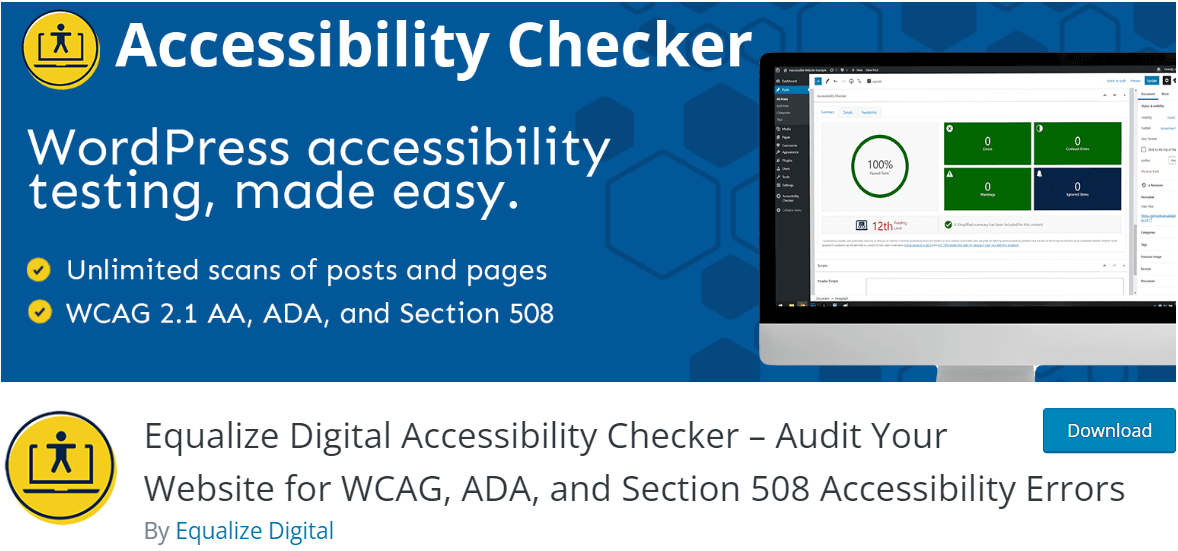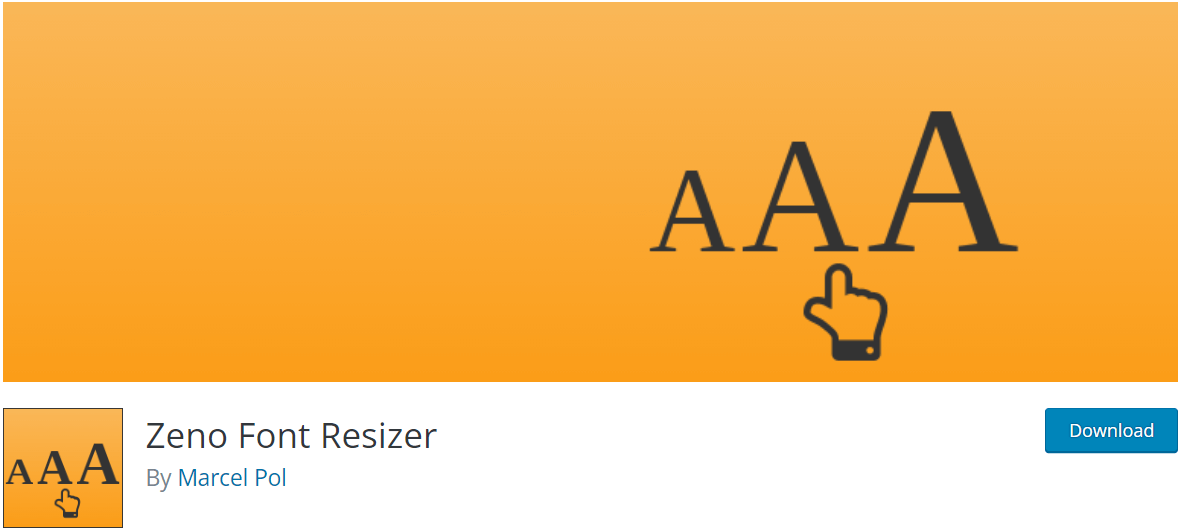When it comes to designing websites that are accessible, WordPress is a great platform to start. Accessibility has been considered throughout developing more recent default themes in WordPress. However, this does not mean that your work is complete.
There are many more tasks on your list that need to be completed before you can be certain that everyone can use the navigation and view the content of your website. We now have access to a wide variety of tools which can assist us in solving the issues that are associated with accessibility.
Table of Contents
Best WordPress Accessibility Plugins
The following is a selection of WordPress plugins that can assist you in improving the accessibility of your site.
1. WP Accessibility
WP Accessibility is a plugin with multiple functions that address typical accessibility problems.
The font size and colour contract toolbar is its most prominent feature, enabling viewers to read the text more quickly and easily. But in addition to that, it takes care of a lot of work behind the scenes, such as providing skip-to-content links, adding an outline to the link: focus state for improved keyboard navigation, making use of longdesc for picture descriptions, and a lot of other things. Using a settings page, you can activate or deactivate each feature.
2. Accessibility Checker by Equalize Digital
The Accessibility Checker provides you with real-time feedback on your website’s content. Accessibility testing is performed on content after it has been published. The plugin will then present a visual overview of any errors it has found, together with the code causing the problem.
A limitless amount of posts and pages can be scanned using the free version. The Pro version raises the stakes by adding support for custom post kinds, providing a centralized open accessibility concerns list.
3. Access Monitor
When it comes to providing value, WordPress is awesome when they help you save time. Access Monitor can accomplish this by carrying out automated accessibility scans weekly or monthly. After the plugin has been configured to evaluate a certain group of pages, it will produce a list of problems that can be considered “definite.” To put it another way, the plugin will only flag problems that a machine can test.
4. Zeno Font Resizer
The accessibility of a website is significantly impacted by the typography used. If the fonts on your website are too small, many users may be unable to access them. Zeno Font Resizer can assist you in such cases.
Through the use of a widget, users of the plugin are given the ability to resize text according to their preferences.
5. Bulk Auto Image Alt Text
Users who are utilizing screen readers won’t be able to access the images on your website if they don’t have appropriate ALT attributes attached to them. That means that there is a possibility that they are losing out on vital information.
Using a plugin such as Bulk Auto Image Alt Text is one method for resolving this issue. The plugin will use items such as post titles or Yoast SEO focus keywords as the text for the ALT attribute on photos that do not already have an ALT property defined. Because it operates independently, you do not have to go through everything manually.
Conclusion
Accessible websites have gained attention in recent years. Covering all your bases takes time, but it’s worth it. Adding several features to your WordPress site using the tools above is a terrific method to maximize user experience.
✏️ Recommended Article | 5 Awesome WordPress Plugins That You Can Use in 2023