Is your website secured? Are you sure about it? If not you’re in big trouble. You could be the next victim of the hackers, identity thieves and all other kinds of online criminals who are in plenty at the present. We know that a user’s trust is the most essential thing for a website owner. But if your website is not secured your user will lose the faith upon you. You have to reassure your website users, that their data is safe. But how can you do it? How to know if your website is secured or not? Fear not, Qodeify will let you know.
Why would someone hack into your website?
The most common answer is,
01. To obtain credit card information, right?
Yes, it could be, but what if you don’t have the credit card information on your site? Then it could be,
02. To gain your contact information and sell them to unethical marketers.
03. Acquisition of control of the server where your website is hosted upon.
04. To send spams to your clients or e-mail subscribers. (Malvertising)
05. SEO spam to use your site authority to promote fake information.
06. To get any classified information you have on your website.
Sounds terrible right? How can you triumph over the above threats? Let us explain.
Table of Contents
01. Install security plugins
A plugin is used to protect your site from malware, brute force attacks, and hacking attempts. If you want Security plugins for WordPress you can use, – iThemes Security, Bulletproof Security, Sucuri and etc., for Magento, one could use Amasty, MageFence and etc. and for Joomla JHackGuard, Antivirus Website Protection and RSFirewall are commonly used. These are a few suggestions for plugins. They secure the vulnerabilities in each platform and prevent your website from hackers.
02. Make your website secure with Secure Sockets Layer (SSL) and Hypertext Transfer Protocol (HTTPS)
SSL provides security during communications over a computer network and HTTP is an application-layer protocol for transmitting hypermedia documents, such as HTML that uses to communication between web browsers and web servers, but it can also be used for other purposes. You might already know about the green lock image and HTTPS in your browser bar that appears any time you provide sensitive information to a website. It signals that it’s safe to provide financial information on that particular webpage.
An SSL certificate is essential because it ensures security during transmission of information, such as credit cards, personal data, and contact information among your website and the server. You need to have an SSL certificate if you want people to trust your brand.
Having an SSL certificate is essential for encrypting data such as,
- Email addresses
- Usernames and passwords
- Payment information
- Personal documents (health records, tax reports)
- Registration details of the users.
03. Use a VPN for privacy
A virtual private network (VPN) can help to protect your privacy. VPN enables you to create a secure connection to another network over the Internet. VPNs can be used to access region-restricted websites, shield your browsing activity from prying eyes on public Wi-Fi, and more.
Your internet security providers always know, which websites you’re on even if it is encrypted by HTTPS. And that provider could use or sell that data depending on the laws in the country where you’re located. In some countries, it is legal for the services providers to use or sell that data.
04. Update the software regularly
Using a CMS with plugins and extensions has both advantages and disadvantages. One such disadvantage is, most of the software used in CMS open source and hence the codes could be accessed by both developers and hackers easily. Update each and every software you use to protect your website from potential attacks.
05. Regular back-ups
You have to maintain all of your website backups regularly. You can use back up if your web site is inaccessible or you lose your data. Your web host provider should provide backups of their own servers, but you should still back up your files regularly. They come in to use whenever you lose your data and access to the website.
Those are 5 ways to secure your website and rest assured. In addition, let us give you one more tip. You can also invest in automatic backups just in case you forget to back your web site up. Why take a risk right? So, you can invest in an automatic backup and buy some assurance.
For 100% secured web solutions, contact Qodeify – https://qodeify.com/contact/
Check out all the services of Qodeify – https://qodeify.com/services/