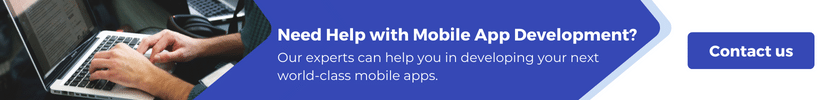A reasonable assumption to make is that most programmers out there would love to work with a computer that can handle applications successfully. At the same time, they value a high rate of speed when working with programs.
The vast majority of computer users who are passionate about programming and have experience developing software for multiple platforms will likely agree that Mac’s environment is superior when considered with other platforms. Mac’s effective cross-platform interoperability is one of the primary reasons why it is so widely used and why you should consider using it for your development endeavors.
In this article, let us explain the topics you should know before starting to code on a Mac.
Table of Contents
1. Adjusting the settings of the OS
Before you begin coding on a Mac, several system settings need to be made. The intention of doing so is to make the overall process of coding more efficient.
Firstly, you have to log in and make sure you’re running the most recent version of the software by performing a software update. The stability and security of your system will be improved if you install the most recent updates.
2. Managing the keyboard and the shortcuts
If you want to be successful with programming on a Mac, you will need to be well-versed with the keyboard and other shortcuts that will make it easier for you to complete your task. Because there are so many different procedures to master, we recommend you make understanding keyboard shortcuts your priority.
The amount of time you invest in learning a few straightforward commands that may be applied to coding can yield significant returns in the form of time savings.
3. Install the coding apps required
Coding environments and other apps have been developed to assist with efficient programming as a result of advances in technology.
Mac comes preloaded with a substantial amount of software that will assist you in accomplishing your objectives. But, there are certain coding applications that you will still need to download and install on your Mac.
4. Terminal Modification
What is a terminal? On a Mac, the command-line interface is referred to as the Terminal. They are used to initiate operations supported by the operating system’s user interface. These actions include logging in, transferring files, and printing.
Working at or interacting with most terminals that have not been upgraded is not a positive experience. It would help if you personalized the terminals before beginning the coding. When it comes time to fine-tune other new alterations to match your tastes, having the terminals already modified will be helpful.
5. Purgeable Space
Before beginning to write code on a Mac, it is essential to check that the operating system (OS) is quick enough and that all of the coding tools that have been installed will operate without any problems.
We recommend you clear up purgeable space on your Mac. You can achieve this by utilizing the Terminal. It can also be done if you open the terminal window and see an irritating message. The cleaning procedure is one step in the process of making improvements to the Terminal.
Conclusion
When you are about to customize your coding settings and install the necessary applications for a working environment, using a Mac can provide a better experience than using other platforms. You can change the settings on your macOS device to reflect the most important preferences. At the same time, try and become familiar with the keyboard and the many shortcuts. Gain an understanding of the process of implementing helpful codes and making modifications to the terminals.