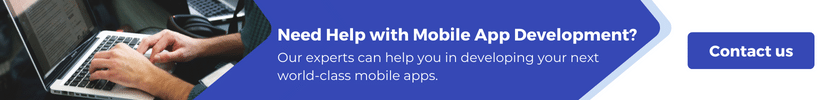Apple’s iOS and Google’s Android are currently the two most widely used operating systems for mobile devices worldwide. Therefore, if you are going to develop mobile applications, you will need to choose whether you will do so for iOS, Android, or both platforms.
The vast majority of people are aware that iOS and Android are two separate operating systems. But in what specific ways are they different from each other? Let us explain!
Table of Contents
What is iOS App Development?
The term “iOS app development” refers to the process of creating mobile applications for use on Apple’s iOS mobile operating system.
What devices are using this OS? Devices such as iPhones and iPads can run apps developed for the iOS platform.
What is Android App Development?
Simply put, the process of creating mobile applications that may be used on devices that run the Android operating system is called Android app development.
Surveys have shown that the Android operating system is used by more than 24,000 devices worldwide.
Difference between iOS and Android App Development
1. Programming languages utilized
Different backend technology stacks are used to power iOS and Android, respectively.
The two primary programming languages used to develop iOS applications are Swift and Objective-C. Swift was developed solely for use with Apple hardware and software. At the same time, its scope of application is often limited to the creation of iOS apps.
Let’s jump into Android apps now. Java and Kotlin are the two main programming languages utilized by Android applications. Java has use cases that extend beyond the scope of Android devices. If you are a developer who is an expert in Java, then there is a bridge that will make it simpler for you to code for Android.
2. Integrated Development Environment
Different integrated development environments are used to create apps for Android and Apple, respectively.
Android Studio, which Google initially built in 2013, is the platform that Android developers use to create apps. It is highly regarded as the main IDE used for the development of Android apps.
Xcode is essential for developers working on iOS and is the official integrated development environment (IDE) that Apple uses for all its applications, including iOS. The important point is that Xcode cannot be used on any other operating system outside of macOS.
3. Devices
Let’s talk about iOS devices first. Here, you are essentially just referring to various iterations of the iPhone. iPads and iPod Touch devices can also be included in this category of devices.
The number of devices that run Android, however, is much more extensive. It has been revealed that there are more than 24,000 different Android smartphones available now. There have been fewer than forty distinct iterations of this device for iOS since the introduction of the very first iPhone back in 2007.
4. App Distribution
Every system comes with its app store where users can download programs. The App Store allows Apple users to download the iOS applications that they need, whereas the Google Play Store is where users can download Android applications.
If you want to get your app in front of many people, you should consider developing it for the Android platform. On the other hand, iOS includes some fantastic developer programs for testing apps and releasing private apps to users.
5. Security
In most cases, it is considered that the Apple App Store is a more secure alternative than the Google Play Store. It is because Apple has extremely high standards for submitting apps and scrutinizes those programs that aren’t up to snuff with those standards.
When compared to the App Store, the Play Store has a substantially larger number of apps that include malware—because of this, having a process of developing secure apps is crucial.
Conclusion
The development of Android and iOS apps are significantly distinct from one another. However, it is important to have an application compatible with both platforms.
If you want to create an awesome application for your business, contact the best in the business Qodeify now.